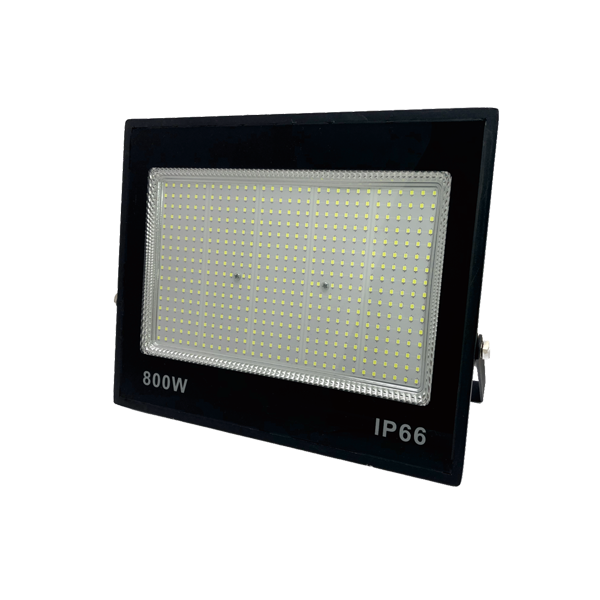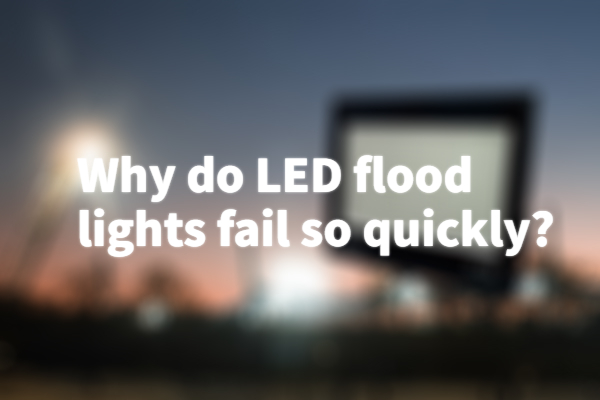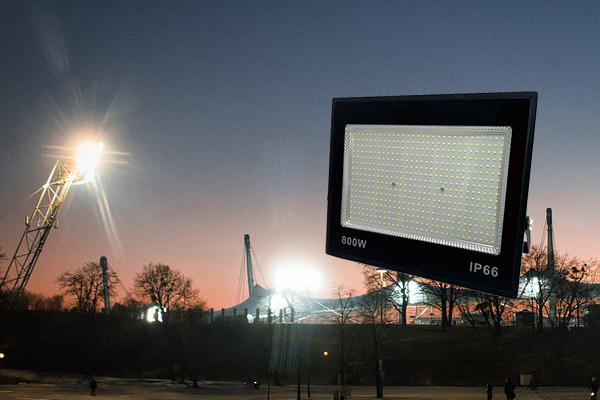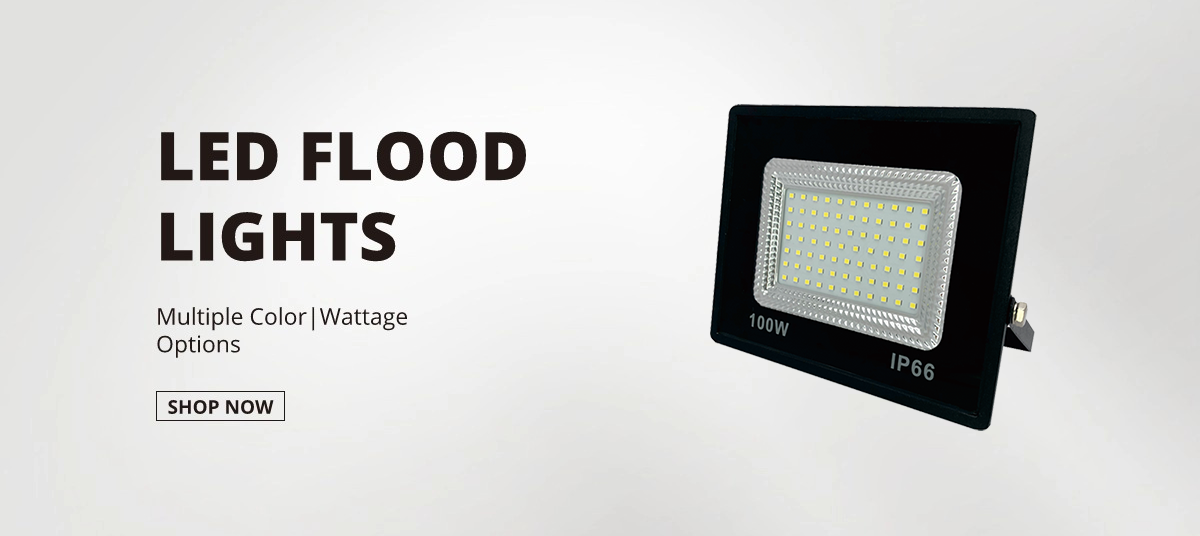Remove the plastic insert from under the remote control battery cover. Connect the wiring harness and Bluetooth controller to the light bar. Make sure the power switch on the harness is in the off position. Press and hold the power ON button of the remote control to switch the harnessed power to ON. After successful pairing, the LED should turn on. You should be able to control your light bar with the RF remote. The remote control can be linked with multiple RGB series light strips.

If you use a mobile phone to control the RGB series light bar, you also need to download the APP specified by this light bar and switch the harness control to the ON position. Go to phone settings and click on Bluetooth and search for light bar devices. Select it when it appears. Open the light bar controller app and connect to each other. After the connection is successful, you can use your mobile phone to control the RGB light bar. Generally, after the connection is successful, you only need to log in to the APP in the future. You do not need to repeat the previous operation. Bluetooth will connect automatically.

The use of LED light strips is becoming more and more convenient. In order to make it easier for customers to use the light strip, the operation is easier and simpler. Our RGB Led Car Light is easy to install and comes in a variety of styles. Yes, we accept customization. If you have any questions, please contact our online customer service.